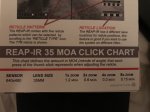jglass
LSB Member
I just left the gun range and not real happy. To begin with I zeroed the sight at home by bore sighting. I understand the fundamentals of zeroing but a few details are still unclear. I understand the auxiliary Cross
shown as X.. I learned how to position the X to the point of impact. From this point I'm somewhat lost.
I pressed the M and saved the position but cannot figure out how to exit the zeroing screen.
Ok, at the shooting range I made 2 shots that were high and to the left, kinda like the 10:00 o'clock position about 6" from the bullseye on the target. I went to the zeroing window and while holding the cross hairs over the bullseye I tried to move the auxiliary X to the 10:00 position. I figured it would take a couple of shots to get it exact. Next thing I know I'm know longer on the paper. I gave up, came home and back to bore sighting.
I think the problem is saving the zero and exiting the zero screen. I do not understand the FREEZE function at all.
I will say the manual is just about worthless. To many little details are skipped over. The manual was written by an expert but the end user is not an expert. Has there been a Pulsar user write there own manual in laymen terms? I learn from reading. At the moment I'm just pissed off. When I get it figured out I'll wonder why I had problems. Raining right now so I can't even bore sight now.
UPDATE: Have all my problems resolved and the Thermo scope is sighted in. Read on
for details.
shown as X.. I learned how to position the X to the point of impact. From this point I'm somewhat lost.
I pressed the M and saved the position but cannot figure out how to exit the zeroing screen.
Ok, at the shooting range I made 2 shots that were high and to the left, kinda like the 10:00 o'clock position about 6" from the bullseye on the target. I went to the zeroing window and while holding the cross hairs over the bullseye I tried to move the auxiliary X to the 10:00 position. I figured it would take a couple of shots to get it exact. Next thing I know I'm know longer on the paper. I gave up, came home and back to bore sighting.
I think the problem is saving the zero and exiting the zero screen. I do not understand the FREEZE function at all.
I will say the manual is just about worthless. To many little details are skipped over. The manual was written by an expert but the end user is not an expert. Has there been a Pulsar user write there own manual in laymen terms? I learn from reading. At the moment I'm just pissed off. When I get it figured out I'll wonder why I had problems. Raining right now so I can't even bore sight now.
UPDATE: Have all my problems resolved and the Thermo scope is sighted in. Read on
for details.
Last edited: